Help
0.8.12 introduced an updater
The updater automates the process to pull the lastest build. It verifies the integrity of the download and checks the signature.
To switch to a beta branch, just create a file named beta in the same directory as the executable and rerun the updater.
To switch back to stable, just delete the beta file and rerun the updater.
To rerun/verify the installation just remove the version file and rerun the updater.
How do I connect the configurator?
Start a race and open app.betaflight.com from a chrome based browser. Enable manual connection from the Options menu.
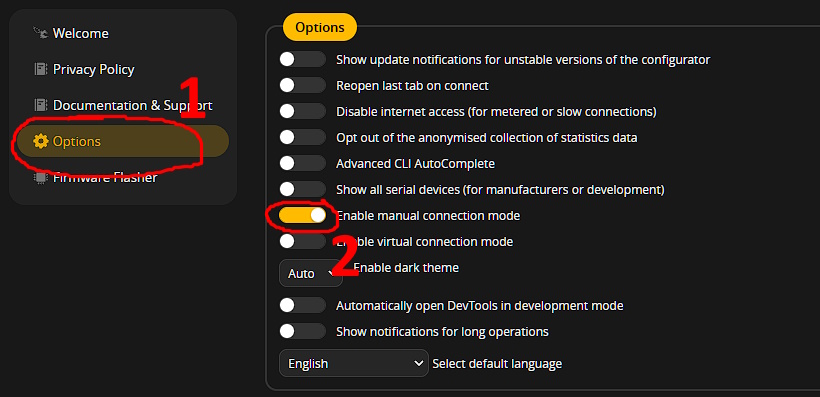
In the upper bar switch to Manual Selection and set the following address as Port:
ws://127.0.0.1:5761
Make sure pr0p is in a race, otherwise the virtual fc is not running and no connection can be established. Hit Connect.
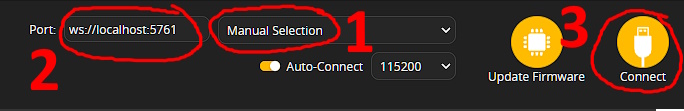
How do I change my rates?
Start a race and connect to the virtual fc using app.betaflight.com from a chrome based browser. Go to the PID Tunig menu and then Rateprofile Settings as pictured below and adjust your rates and hit save:
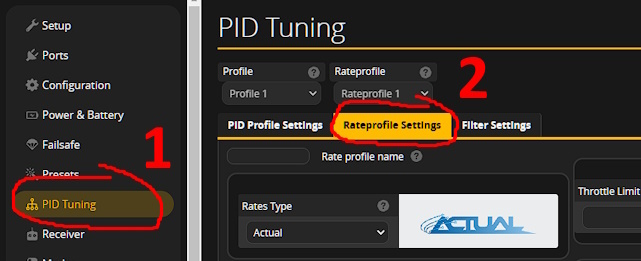
One of my switches is not recognized
Unfortunately I don't own each and every remote control, so I can't create custom HID mappings for every controller in existence. Make sure your model on your remote control is configured to pass the switch, or use a different switch.
How do I reset the flight controller config?
Easy: go to AppData\LocalLow\SigSegOwl\pr0p\config\quad\ and delete the eeprom file (.bin) for the quad configuration your want to reset. Exit and restart a race and you have the betaflight defaults set.
Don't forget to configure modes again!
Stick values only between 0 and 100?
I don't know what causes this, but as a work around open the following file
AppData\LocalLow\SigSegOwl\pr0p\input.json
and add a normalization processor like
normalize(min=0.0,max=1.0,zero=0.5)
to the desired stick axis. This scales values from 0 to -100, so the full range between -100 and 100 is available.
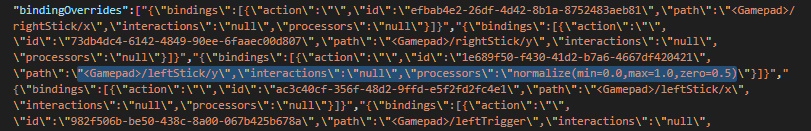
custom quad configs
So you are one of these advanced users that want to create their own quad config?
AppData\LocalLow\SigSegOwl\pr0p\config\ contains the following folders:
- battery
- motor
- propeller
- quad
- vtx
Each folder contains json files that define the respective component.
Create a new json file in each folder and reference the file names in a new quad config json file in the quad folder.
It is also possible to copy one of the existing configurations and edit them, just make sure to provide a unique name for each component
and use these new names in the new quad config.
Make sure to set the buildIn property to false, otherwise you won't be able to hotreload the config during a race.
Press F6 during a local race to write the current configuration to disk.
Press F7 during a local race to load the configuration from disk.
Custom quad configs only work during local races, not for multiplayer modes, to prevent unfair advantages.
Built-in configurations cannot be modified! Changes for these files will be ignored.
During the first start of pr0p with a new configuration, the eeprom file for that quad config is created with betaflight defaults.
Make sure to configure it, or copy one of the other eeproms.